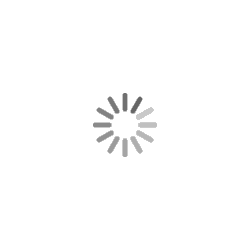- More of DJI Gimbals
- More about product safety and more of DJI
DJI Osmo Mobile 7
Vlog with ease using DJI's portable tech, featuring 7th-gen stabilization, ActiveTrack 7.0, and smart features that make capturing amazing content on your phone a breeze.
• Robust 3-Axis Gimbal Stabilization
• Built-in Tripod & Integrated Foldable Design
• ActiveTrack 7.0
• Easy Tutorials & One-Tap Editing
• Ultra-Light With Comfortable Grip
• 10-Hour Battery Life & Phone Charging
Native Tracking & Versatile Functionality [1]
The new Multifunctional Module [2] enables subject tracking without DJI Mimo and offers audio reception and lighting for full creative support.
Robust 3-Axis Gimbal Stabilization
Featuring DJI's 7th-gen stabilization, the Osmo Mobile 7 Series works with most smartphones [3] to deliver smooth, shake-free shots every time.
Quick Unfold, Quick Launch
Unfold the gimbal to power it on. Easily mount a paired phone with the magnetic design, and DJI Mimo pops up automatically [4] for quick filming.
Built-in Extension Rod & Tripod
Osmo Mobile 7P's built-in extension rod and tripod [5] offer versatile angles without extra gear, ensuring effortless solo creation and storage.
Easy Tutorials & One-Tap Editing
Effortlessly capture and edit using the Mimo app. With ShotGuides and One-Tap Edit, gain smart scene insights and create stunning videos swiftly.
10-Hour Battery Life & Phone Charging
The Osmo Mobile 7 Series offers 10-hour operation [6] and a USB-C port for phone charging, ideal for extended outdoor filming and live streaming.
In the Box
1× Osmo Mobile 7
1× DJI OM Magnetic Phone Clamp 4
1× Power Cable (USB-C to USB-C, 50 cm)
1× Storage Pouch
Note
1. The DJI OM Multifunctional Module is required to enable tracking, audio reception (compatible with the DJI Mic Mini Transmitter), and lighting features, and it only supports tracking human subjects.
2. Osmo Mobile 7P comes with this module. Osmo Mobile 7 users will need to purchase the DJI OM 7 Series Tracking Kit separately to get the related accessories.
3. For more information, check the Smartphone Compatibility List on the official DJI website.
4. Auto pop-ups in the DJI Mimo app are only supported on iPhone and may vary based on actual conditions. For first-time use, complete device pairing, enable Quick Launch in the app, and follow the instructions to complete authorization.
5. The built-in tripod is suitable for stable, level surfaces in windless environments.
6. Measured with the gimbal balanced in a level and stationary state without additional accessories.